Table Of Contents
- 1. Which Metrics Needs To Observer More on Google Analytics Dashboard
- 2.Most Site Admin Misunderstand
- 3. What is Exactly Bounce Rate
- 4. Relationship Between Google Analytics Dashboard Metrics
- 5. Avg Session Duration Vs Avg Time on Page
- 6.Where Admin Need Put Our Effort To Improve Traffic
- 7.Some Characteristics About Bounce Rate
- 8. To Reduce Bounce Rate Follow Below
- 9. Other Small Key Performance Indicator in Google Analytics Dashboard
- 10.Question and Answer About Google Analytics Metrics
Which Metrics Needs To Observer More on Google Analytics Dashboard
Using Google Analytics Dashboard to improve the site quality/rank on SEO, which metrics mostly the site admin needs to focus on to easily evaluate whether a site performs well or bad.In other word, How to use the Google Analytics Dashboard wisely? Basic on the first level all Site Admin focus on Unique Page view and All Page view to measure site traffic.After that once the user Visit the page, to identify User experience and satisfaction we need to deep dive on the next level and focus on three important metrics on Google Analytics Dashboard- Average Time on Page
- Avg Session Duration
- Bounce Rate.
Answer is : First try to Increase Average Time on Page and next Reduce Bounce Rate, About Avg Session duration time let me explain later.Because it may looks like mystery to you.Actually it is not mystery, This metrics name looks same while compare to the Average Time on page but actual real defination will differ.
Most Site Admin Misunderstand
Most Site Admins have wrong assumption about reducing the Bounce rate,which will increase site quality,But that is not an actually correct.if you increase Avg Time on Page(and session duration) ,it confirms two things 1)user stay on your page more time 2)your site has good quality and content. To achieve target/conversation bounce rate is not important at the same time Avg time on page and avg session duration is important. That will bring huge traffic to your site.So first let's understand what is Bounce Rate and Avg Time on Page.What is Exactly Bounce Rate Google Analytics
Page Total page view is 100 , here 70 users visit only that single page and leave,but remaining 30 users visit the other pages(more than one page). Then Bounce rate of the particular page 70/100 = 70 %.Bounce Rate Vs Avg Time on Page,So bounce rate and average time on page both are not proportional. The main important thing is Average time on page, because (70%)users may visit on a single page but stay for a longer time. At the same time (30%)users visit multiple pages but stay on less time.Relationship Between Google Analytics Dashboard Metrics
Bounce Rate Vs Avg Page On Time Vs No of Page View Vs Entrance Vs Exit
Bounce Rate | Avg Time On Page | No of Page View | Entrance % | Exit %
|
Bounce Rate = Exit Rate (Direct Proportional)
In some case exceptional particular page,
in that particular page Avg Time or session duration On that specific page will increase. |
Unique Page View = Entrance (Direct Proportional)
|
Average Page Time = Depends on the User Experience.
how we built page design and Content is matter. |
Avg Session Duration Vs Avg Time on Page Google Analytics Dashboard
Avg Session Duration(Multiple Page Avg Time-Macro view)
|
Avg Time on Page(Single Page Time-Micro view)
|
Continuous Page duration Avg Time
|
Amount of time spend on single page
|
Avg Session Duration = total duration of all sessions (in seconds) / number of sessions.
|
Avg amount of time all users spend on Single page.
|
Example :Home Page - 5:39 (From Home navigate multiple page)
|
0:46 User spent only on home page (lesser time)
Bounce Rate 40%
|
So, if you want to weigh your site quality and user experience to improve the traffic, just check on the avg Time on page. Avg Time on Page is a very important metrics.
Where Admin Need Put Effort To Improve Traffic
Situation : Total(summary) avg Time page > single page avg time on page
NOTE: it is not applicable for home pages because bounce rate is less and incoming traffic will split into other links.But remaining page it is important.
| |
Enhancement : Try to improve on the single page Avg time on page in Google Analytics Dashboard
Result : 50 %
|
We need to give important, if the Pageview is high but Avg Time on Page is Low
|
then we need to give importance to improving Avg Time on Page. Particular content + Page Design , which may Increase Result :50%
|
At the Same time Avg Time on Page is High but Pageview is low(Entrance % should at least more than 1 % or else with one user analyse we can’t conclude this)
|
We need to work on Search Engine Optimization,I am not sure how much the result will give this.
Result 10%
|
Some Characteristics About Bounce Rate
Low Bounce Rate : Users visit the page and navigate to another page.if the page have low bounce rate and good Avg time on page it confirms page have good traffic.Higher Bounce Rate : Users simply visit one page and then leaving.from this we understand one fact content of the site does not meet the user expectation.
Good bounce rate is from 45% to 50% less than 40% it is a good bounce rate. Try to keep it
minimum . Good Avg Time on Page there is not specific it depends on the nature of your site.
At Least try to make it minimum 5 minutes.
To Reduce Bounce Rate Follow Below
Good Link Navigation to other page(Simple Site Navigation)1. Make rich content.
2. Give first content to the user
- Text font big
- Add the image for better understanding
- Add Header and TOC and present the information in Table format
- If it is a program, illustrate in a programming structure way.
4. Direct visitor spend more time on site, Because they are return visitor
5. Link should open a new tab.
6. Clearly Labelled Button, Site Architecture
if we follow above, it will reduce the bounce rate and increase site traffic.
What is Avg Time on Page : Average amount of time user spent on the site
What is Entrance: No of time user enter through the site(Incoming traffic)
What is Exit : No of times user exit through the site
26/March/2020 - My Site Status(Last one Week)
|
Avg Time on Page=05:02
Bounce Duration=82.70 (Exit =75.32%)
No of Session Per User=1.16
Landing Page
Pages/Session=1.33
Avg Session Duration=1:39
I have planned to Change Increase font size and Line spacing.
Let us look at the result after one month.
|
Other Small Key Important Performance Metrics in Google Analytics Dashboard
Audiance->Behavior->Engagement(User How much time spend on page with categories view)
Behavior->Site Speed ->Overview(Root Domain)
Behavior->Site speed->Page Timing(Single Page)
Get Clear Insight About Site In all the metrics
Behavior->Site Content->(Comparison Chart)
Question and Answer About Google Analytics Metrics
1)why google analytics show bounce rate 100% and avg time more then 1 min?
User -> may visit your single page more than 2 or 1 minutes. But at the same time without visiting second page he/she can leave at this point bounce rate is 100% and avg time on page is >2 . if you still want more clarity, Please refer this link. I have explain regarding this.
2)Why Google Analytics Avg Session duration is wrong?
This may be wrong understanding about this metrics,Google will track event accurately.
3)On Google analytics whats the difference between average time on page and average duration?
Please Refer this link, it may help you.
4)What is a good average time on page for engaging content?
There is no specific. it is depends on content of your page.Better should have minimum 1 minute
5)How to improve avg time on page
Give the content first (so that visitor should stay on your site), Also make sure your page is loading faster.

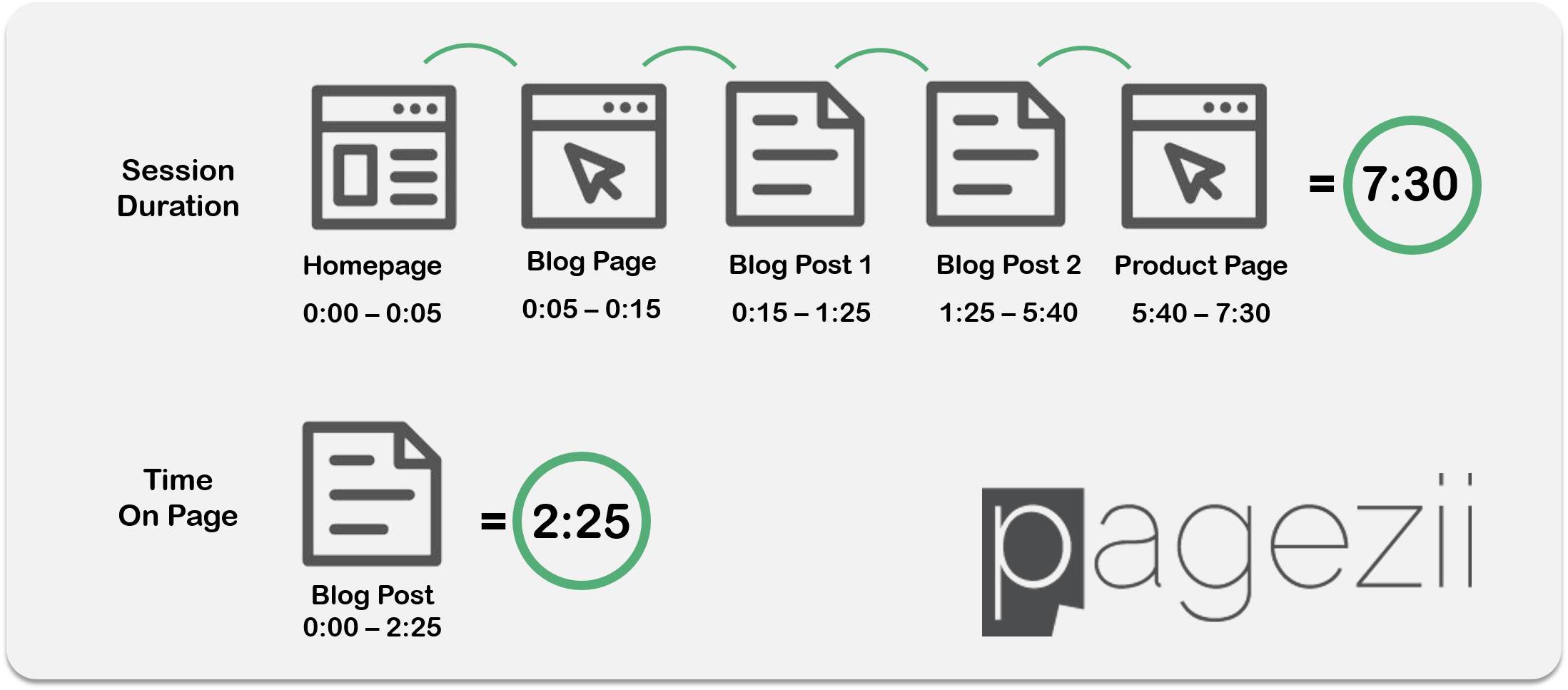




0 Comments