PROCEDURE :
1. Add activity diagram to the browser by the following method
See basic procedure for Activity diagram
Start the process with Enter the product id if it is matches then go to the enter the product details else display the error message in the product details it enter the pname, amount, stock these things are enter in the process . These activity diagram shows basic graphical illustration of the Flow char diagram. Using these diagram You can analyses there process.
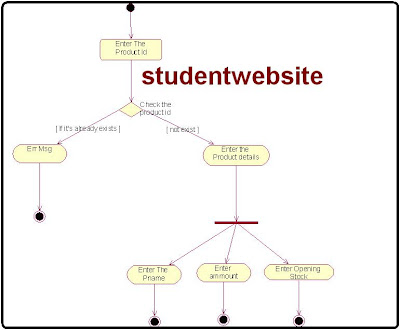
RESULT
Thus the activity diagram for stock maintenance was drew successfully Rational Rose Software Diagram CS1403- CASE TOOLS SOFTWARE COMPONENT LAB





0 Comments