1)first select the new flash document
2)Draw the rectangular using(rectangular tool-R)

3)draw the second rectangular tool with parallel to the first rectangular (shown in the figure)
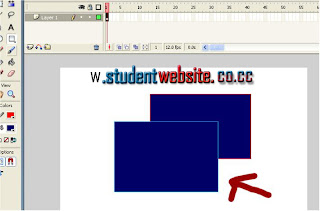
4) draw the line between the two rectangular edge. Using line tool
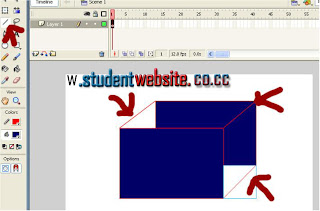
5) draw the new rectangular similar size to the top roof of the cube. Because we place that rectangalur at the top side.

6)now we are adjust the cube roof by using the subselection tool(A)
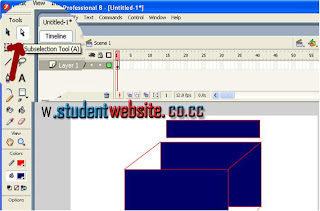
7) then double click in the new rectangular edge side. Double click at the edge side then only it will work do not double click inside the rectangular.
Then it will show like that
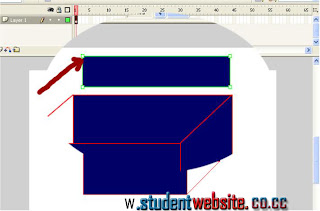
7a)then drag into to ….show in the picture.

7b)Then change the roof rectangular size(by using the sub selection tool click the edge side and drag it)





8)similarly create the other side
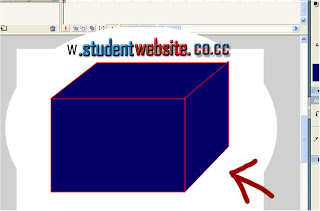
2)Draw the rectangular using(rectangular tool-R)

3)draw the second rectangular tool with parallel to the first rectangular (shown in the figure)
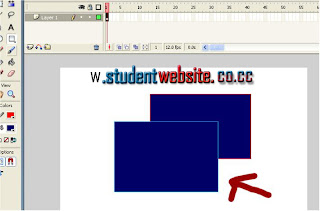
4) draw the line between the two rectangular edge. Using line tool
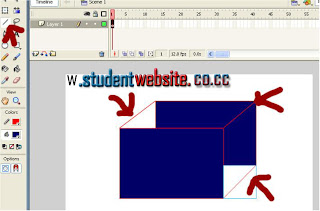
5) draw the new rectangular similar size to the top roof of the cube. Because we place that rectangalur at the top side.

6)now we are adjust the cube roof by using the subselection tool(A)
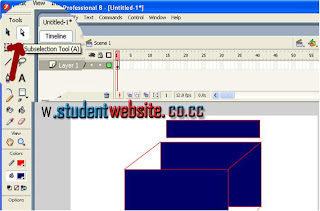
7) then double click in the new rectangular edge side. Double click at the edge side then only it will work do not double click inside the rectangular.
Then it will show like that
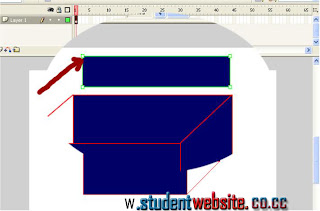
7a)then drag into to ….show in the picture.

7b)Then change the roof rectangular size(by using the sub selection tool click the edge side and drag it)





8)similarly create the other side
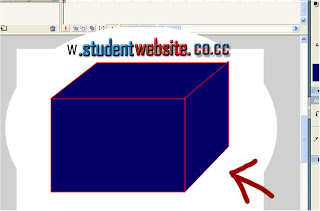





0 Comments